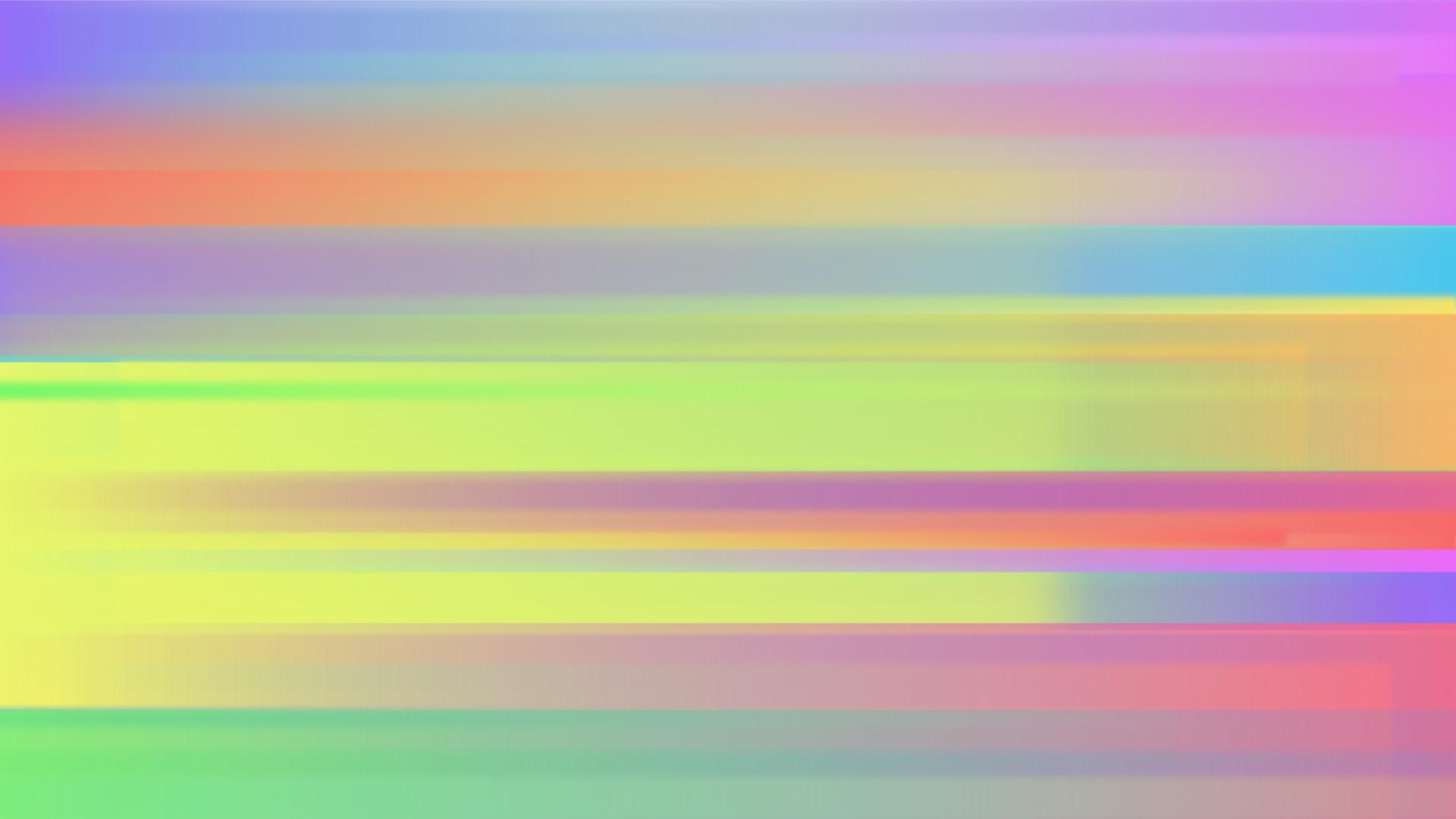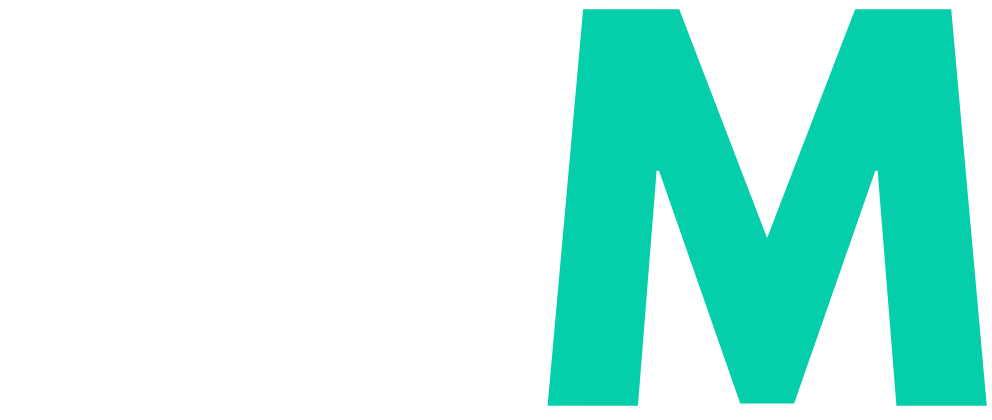When designing a website, it’s essential to consider the user experience (UX) and how the information architecture (IA) can enhance it. An optimal IA can help users quickly and easily find what they’re looking for, leading to a better overall UX. Anyone involved in website design, digital marketing, content creation, or user experience would benefit from reading this blog post— we will cover what IA is, the research that supports its importance, and several tips for enhancing your website’s information architecture to create optimal user experiences.
Information Architecture: The Foundation of Your Website
Information architecture is the foundation of a website. It allows users to navigate and find what they’re looking for quickly, easily, and intuitively. Without an effective information architecture, your site will be challenging to use, leading to user frustration and abandonment.

The Research on Enhancing IA
There is ample research to support that enhancing the information architecture of a website can significantly improve the user experience. Here are a few studies that demonstrate this:
- A study conducted by Nielsen Norman Group found that good information architecture can increase website usability by 200%. They noted that "sites with poor information architecture can confuse and frustrate users, while well-structured sites can help users find information quickly and easily.
- A survey by HubSpot found that 76% of users say the most critical factor in the design of a website is that it makes it easy for them to find what they want. A clear and organized information architecture can help users find what they're looking for more quickly and easily.
- A study published in the International Journal of Industrial Ergonomics found that well-organized information architecture can improve user performance and satisfaction. The study concluded that "navigation and information organization are critical to successful website design and can affect user behavior and satisfaction.
- Another study published in the Journal of Usability Studies found that users prefer websites with clear and concise labeling and organization. The study found that "participants overwhelmingly preferred sites with clear labeling and organization of content and were frustrated by sites with poor labeling and confusing navigation.
Enhancing the information architecture of a website can significantly improve the user experience by making it easier for users to find what they’re looking for, improving performance, and increasing satisfaction.

Tips for Enhancing the IA of Your Website
Define your website's goals and audience
Before you can start designing your website’s IA, you need to understand your website’s goals and audience. Your website’s goals will help you determine what information you need to include and how to organize it. Your audience will help you understand how they search for information and what language they use.
Create a sitemap
A sitemap is a visual representation of the website’s structure, including all the pages and links. A sitemap helps you see how the website is organized and identify gaps or redundancies in the IA. It also enables you to identify which pages are most important and should be given prominence in the IA.
Use clear and consistent labels
Labels are the words used to describe the different sections of your website. Clear and consistent labels help users understand what they will find on each page and how to navigate the site. Use simple and descriptive labels that accurately represent the content of each page. If possible, use labels that incorporate language familiar to most users or directly describe the type of content found within each section or subsection of your site (e.g., “Products & Services”).
Use categories and subcategories
Categories and subcategories are a way to group related content and make it easier for users to find what they want. Use categories to group broad topics and subcategories to organize more specific content. Make sure the categories and subcategories are logical and easy to understand.
Provide multiple logical navigation options
Consider how users think about the content on your site and how they expect it to be organized. Know, too, that users have different preferences for how they navigate a website. Some users prefer to use the main navigation menu, while others prefer to use the search bar. Multiple navigation options ensure that users can find what they’re looking for, regardless of how they navigate the site. Additionally, ensure that all navigation menus are consistent and logical across all pages so users don’t get confused when navigating from one page to another.
Use breadcrumbs
Breadcrumbs are a secondary navigation system that shows users where they are on the website and how they got there. Breadcrumbs make it easier for users to navigate back to previous pages and understand the context of their viewing content.
Use progressive disclosure
Progressive disclosure is a way of gradually presenting information rather than overwhelming users with too much information. Use progressive disclosure to reveal information as users need rather than presenting everything upfront. This helps users focus on the most relevant information to their needs.
Incorporate Internal Links
Internal links can also improve the usability of your website by providing users with additional pathways for finding what they’re looking for or by helping them discover related content that may be of interest. For example, if you have a blog post about SEO best practices, you could link to other blog posts or resources that provide further information on specific topics within the post itself. This helps guide users through a deeper exploration of subjects that interest them while also helping them stay on your site for more extended periods of time.

Conclusion
Website designers and digital marketers can create websites that are easy to use and intuitive, resulting in a better overall user experience. A website’s success depends on how well it is designed and organized to meet the needs of its users. Anymore, a business’s success is heavily influenced by its website’s usability. Good usability ensures customers have positive experiences when using your site, increasing customer satisfaction and brand loyalty.
You can contact us at GEM, and we’ll see to it that your website’s information architecture improves the user experience, leading to tremendous success for your business overall.
Featured
Digital & UI/UX Innovation Services
Are you looking to revolutionize your digital presence and stay ahead of the competition? Look no further! Our digital innovation service can help take your business to the next level.
From website design and development to digital marketing strategies, we have the expertise and experience to make your online presence truly shine.